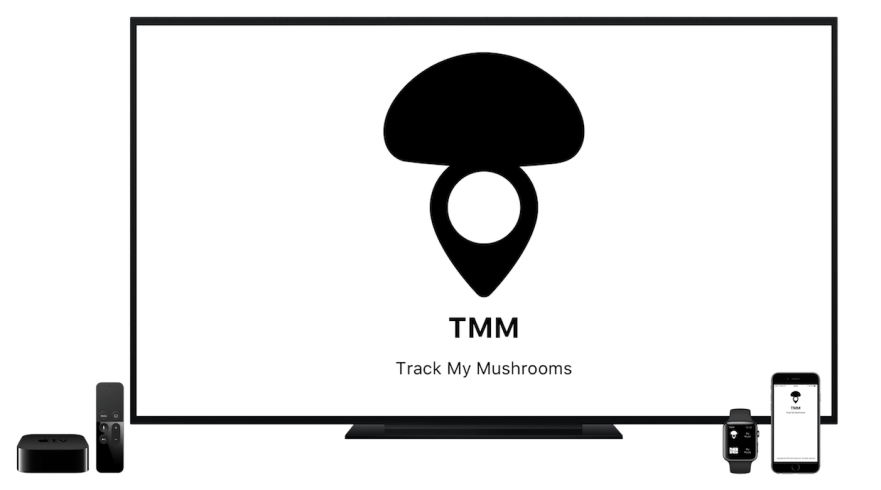
IT
Su iPhone e Apple Watch
Benvenuto in Track My Mushrooms !
Track My Mushrooms è un app che ti permette di creare il tuo database personale con i funghi trovati e tuoi percorsi preferiti.
Scegli i tuoi funghi dalla tua libreria fotografica o scattandogli una foto e Track My Mushrooms aggiungerà la tua foto e altre informazioni rilevanti ( la posizione sulla mappa e data e ora ), quindi aggiungi le tue note e salva il tuo fungo !
Permetti a Track My Mushrooms di accedere ai dati sulla tua posizione, Track My Mushrooms usa la tua posizione per posizionare i tuoi funghi sulla mappa e per tracciare la tua posizione durante i tuoi percorsi.
Quindi quando andrai a cercare funghi inizia a tracciare la tu posizione, metti il tuo iPhone in tasca e vai .
Track My Mushrooms traccerà il tuo percorso in background e quando avrai terminato il tuoi percorso non ti rimarrà che salvare il tuo percorso. Quando il tuoi percorso sarà salvato potrai consultarlo e l’app te lo mostrerà sulla mappa con una linea colorata in scala di grigi per rappresentare il passo in ogni singola porzione , dove il passo più lento sarà rappresentato da un. Grigio più chiaro e quello più veloce da un grigio più scuro.
Alcune finzioni aggiuntive:
– Proteggi i tuoi database con password o Touch ID / FaceID ( se disponibile )
– Usa l’estensione “Add to TMM” per aggiungere i tuoi funghi anche da altre app
– Usa Track My Mushrooms per consultare I tuoi database al volo
– Track My Mushrooms sincronizza I tuoi database on iCloud così non perderai i tuoi dati anche cancellerai l’app o se perderai o cambierai il tuo iPhone
– Se per qualche ragione il tuo database su iCloud avrà perso qualche dato (anche se salvato localmente) potrai consolidare il database su iCloud dalle impostazioni . Questa operazione potrebbe impiegare un po di tempo, per eseguire tale operazione più velocemente connetti il tuo iPhone ad una rete wifi
– In aggiunta se il tuo data base sarà sincronizzato su iCloud potrai consultare i tuoi funghi e tuoi percorsi direttamente dal tuo divano con Track My Mushrooms su Apple TV .
-Usa il 3D Touch ( se disponibile ) per attivare le Shortcuts che apriranno l’app direttamente sui database dei funghi o dei percorsi.
Nota :
Il continuo usi del GPS in background può ridurre drasticamente la durata della batteria.
Su Apple TV
Benvenuto in Track My Mushrooms TV!
Track My Mushrooms TV è l’app che riproduce I contenuti salvati in Track My Mushrooms su iPhone.
Track My Mushrooms TV è un app che ti consente di consultare i tuoi database personali con i funghi trovati e tuoi percorsi preferiti
Salvati dal tuo iPhone!
Su Apple TV assicurati di aver impostato lo stesso account iCloud che hai impostato su iPhone.
Su iPhone assicurati di aver abilitato iCloud e iCloud Drive !
Permetti a Track My Mushrooms TV di accedere ai dati sulla tua posizione, Track My Mushrooms TV usa la tua posizione per mostrarti la tua posizione corrente sulla mappa.
A tutto il resto ci pensa Track My Mushrooms TV
Usa il pulsante Play/Pause per aggiornare i contenuti
Non ti rimane altro che goderti i funghi e i tuoi percorsi dal comfort del tuo soggiorno!
Adesso è il momento di cercare funghi !
Grazie per aver scaricato Track My Mushrooms !
Un ringraziamento speciale
a Nicola Biagioni ( @paperino02 ) per l’idea dell’app
a Nicola Biagioni ( @paperino02 ) e Agostino Passannante ( @AR72014) per il prezioso supporto nel beta testing
Per altri dubbi, informazioni e supporto
EN
On iPhone and Apple Watch
Welcome to Track My Mushrooms !
Track My Mushrooms is an app that allow you to create your personal database with your Mushrooms found and Routes traveled !
Choose your Mushrooms from camera or photo library and Track My Mushrooms add to your database the image and some relevant information ( the position on map, date and time ), then add your note and save your Mushrooms !
Allow Track My Mushrooms to access to your location data ,Track My Mushrooms use your location to place your pictures and your current location on the map and to track your route .
Then when you go looking for mushrooms start tracking your route , put your iPhone in your pocket and go !
Track My Mushrooms will track your route in background and when you’re done save your Route !
When your route is saved you can consult it and Track My Mushrooms will show you the route on map with a line colored with a scale of greys that represents the pace on single portion of route ,that the slower portions are light grey and the faster portions are black.
Some additional functions :
– Protect your database with password or Touch ID ( if available )
– Use “Add to TMM” Action Extension to add your Mushrooms from other App
– Use Track My Mushrooms on Apple Watch for consult your database on the fly
– Track My Mushrooms syncs your database on iCloud so you will not lose your database even if you delete the app , or if you change the iPhone
-If for some reason your iCloud Database have missed some of your data saved locally you can consolidate your iCloud database from setting. This might take a bit of time, to perform the task more quickly connect your iPhone to a wifi network !
– In addition to that if you sync your database on iCloud you can consult your Mushrooms and Routes from the comfort of your living room directly from Track My Mushrooms on Apple TV !
– Use 3D Touch ( if available ) on TMM Icon to go directly on Mushrooms or Routes database
Note:
Continued use of GPS running in the background can dramatically decrease battery life.
On Apple TV
Welcome to Track My Mushrooms TV!
Track My Mushrooms TV is the companion app of Track My Mushrooms on iPhone .
Track My Mushrooms TV is an app that allow you to consult your personal database with your Mushrooms found and Routes traveled saved from your iPhone !
On Apple TV make sure you have set the same iCloud account you use on the iPhone.
On IPhone make sure you have enabled iCloud and iCloud Drive !
Allow Track My Mushrooms to access to your location data ,TMM use your location to show your current location on the map.
To all the rest will take care Track My Mushrooms
Use Play/Pause button to refresh content
You just have to enjoy mushrooms and your routes from the comfort of your living room !
Now it’s time to go looking for mushrooms!
Thanks for downloading Track My Mushrooms !
Special Thanks
to Nicola Biagioni ( @paperino02 ) for the App idea
to Nicola Biagioni ( @paperino02 ) and Agostino Passannnante ( @AR72014 ) for the precoius support in beta testing
For any doubt, information and support
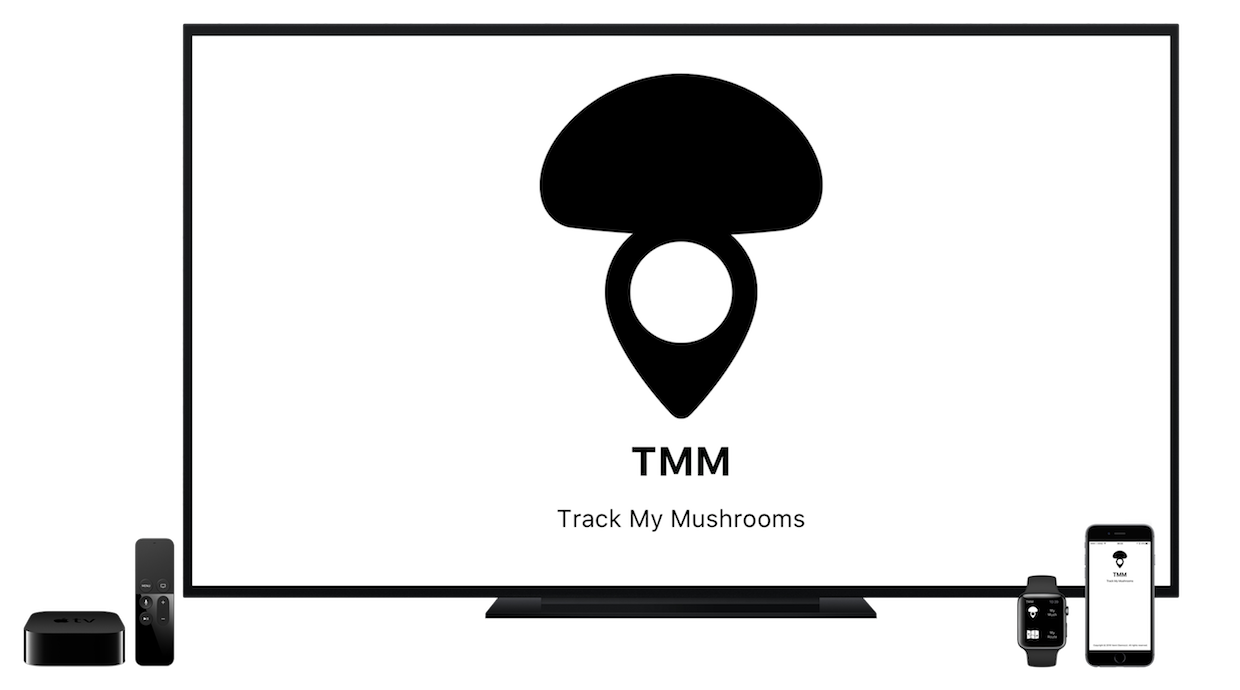

Salve. Ho appena acquistato l’applicazione e vorrei notizie su come usarla visto che è in inglese e che, vivo in Italia.
Non sarebbe meglio aggiungerci come lingua anche l’italiano?
Grazie.
Ciao Pasquale
Se controlli la pagina l’ho appena aggiornata aggiungendo la descrizione in italiano.
La localizzazione in italiano è nella lista delle cose da fare per il prossimo aggiornamento.
nel caso tu voglia conoscere un po di storia dell’app leggiti anche l’articolo dell’app , completamente in italiano 😉
https://ragazzettoproject.com/2016/05/07/boom-track-my-mushrooms-is-out/
Per il resto che dire l’app dovrebbe avere un utilizzo abbastanza semplice , in ogni caso ti lascio una breve guida :
Appena apri l’app decidi se proteggere o meno i tuoi database con una password e con Touch ID o Face ID.
Successivamente per aggiungere un fungo al tuo database ( ta in basso a SX ) basta che premi il + in alto a dx, scegli se usare la camera o usare una foto già scattata.
Una volta scelta la foto l’app aggiornerà la mappa la data e l’ora con i dati della foto , non ti rimane che aggiungere una tua nota e salvare .
L’app salverà i dati sia in locale che su iCloud .
Per usare i percorsi usa lo stesso approccio , posizionati sul tab in basso a DX My Routes e premi il pulsante + e appena sei pronto a percorrere il tuo percorso premi Start . L’appp comincerà a tracciare il tuo percorso e ti basterà metterti l’iPhone in tasca e al resto ci penserà lei .
ATTENZIONE!! All’inizio, dopo lo start vedrai che ci metterà circa 10 secondi ad aggiornare il percorso ma non preoccupare va tutto bene , sta semplicemente calibrando la tua posizione corrente .
Prova a registrare un percorso a passeggio vicino a casa per vedere il risultato.
Una volta finito il tuo percorso premi stop e decidi se salvare o cancellare il percorso : Discard cancellerà tutti dati mentre Save salverà il tuo percorso sia in locale che su iCloud .
Penso che queste indicazioni ti bastino, fammi sapere se hai ancora bisogno !
Nel caso tu sia soddisfatto ti chiedo di trovare un minuto per lasciare un recensione su AppStore !
Ciao
Grazie
Vanni